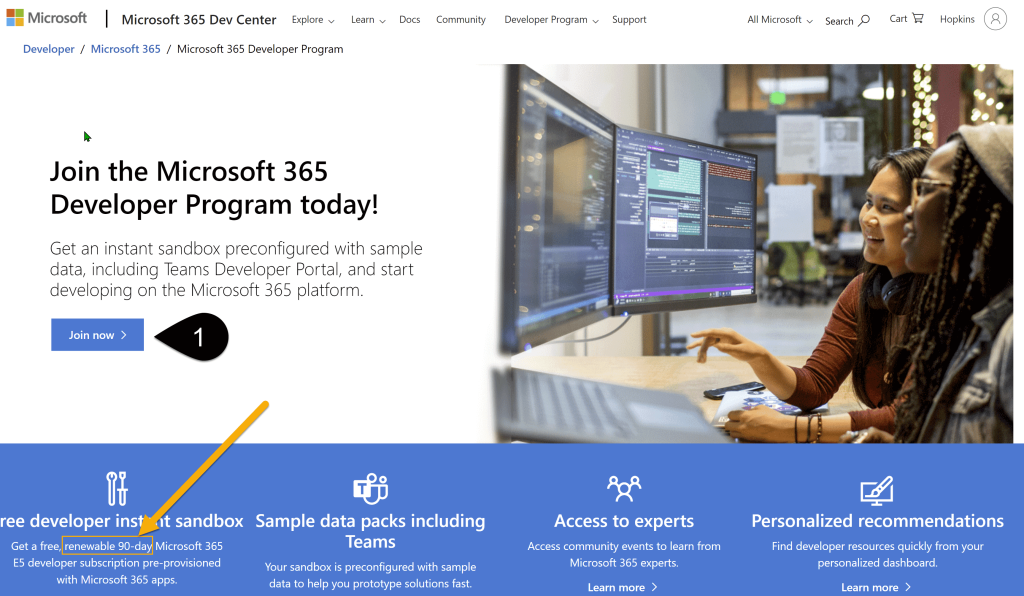
Note: As of January 2024 the offer this post refers to has been suspended for private email accounts.
https://devblogs.microsoft.com/microsoft365dev/stay-ahead-of-the-game-with-the-latest-updates-to-the-microsoft-365-developer-program/#comment-367
Here is a link to a new blog post with 3 options to set up a free account : url.pbi.guide/365Free
Here was the orignal post and instructions but please follow the link above instead:
If you are learning Power BI and just want to play about with the full experience on your own, without an organisation account, then help is here. You can now quickly set up your own free Power BI Service account to publish your reports to. As you can see in the screenshot above, this is advertised as a renewable 90 day offering, assuming you use and don’t abuse the service.
After clicking join now, you'll see these screens:
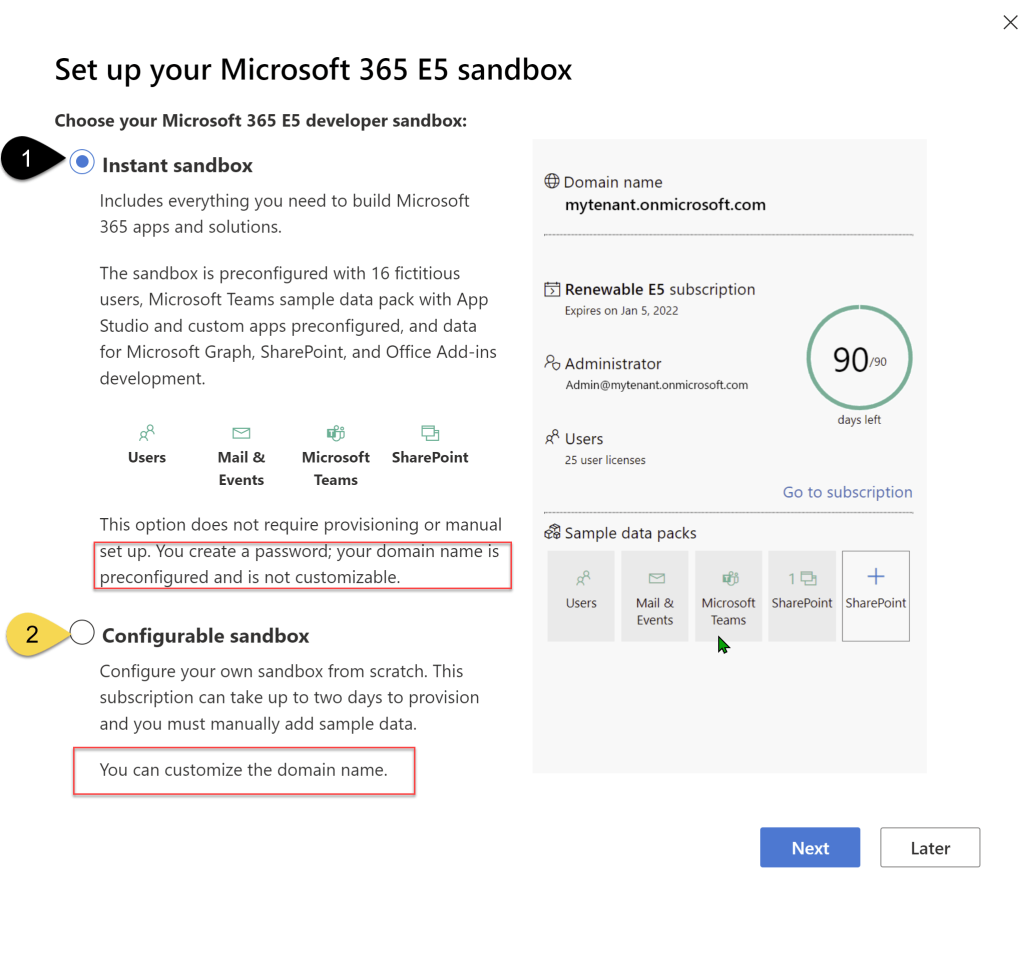
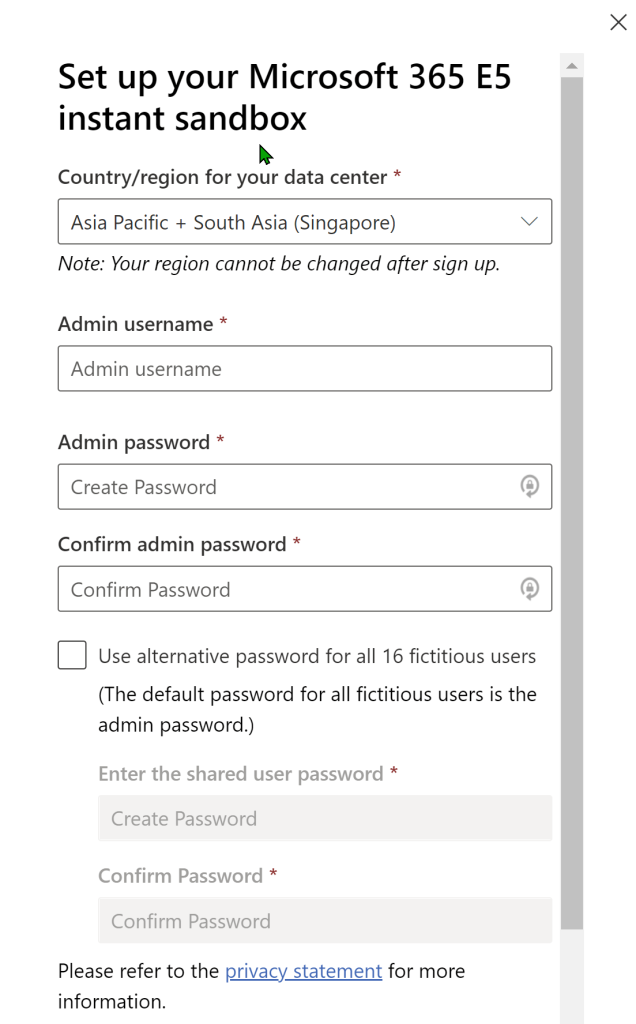
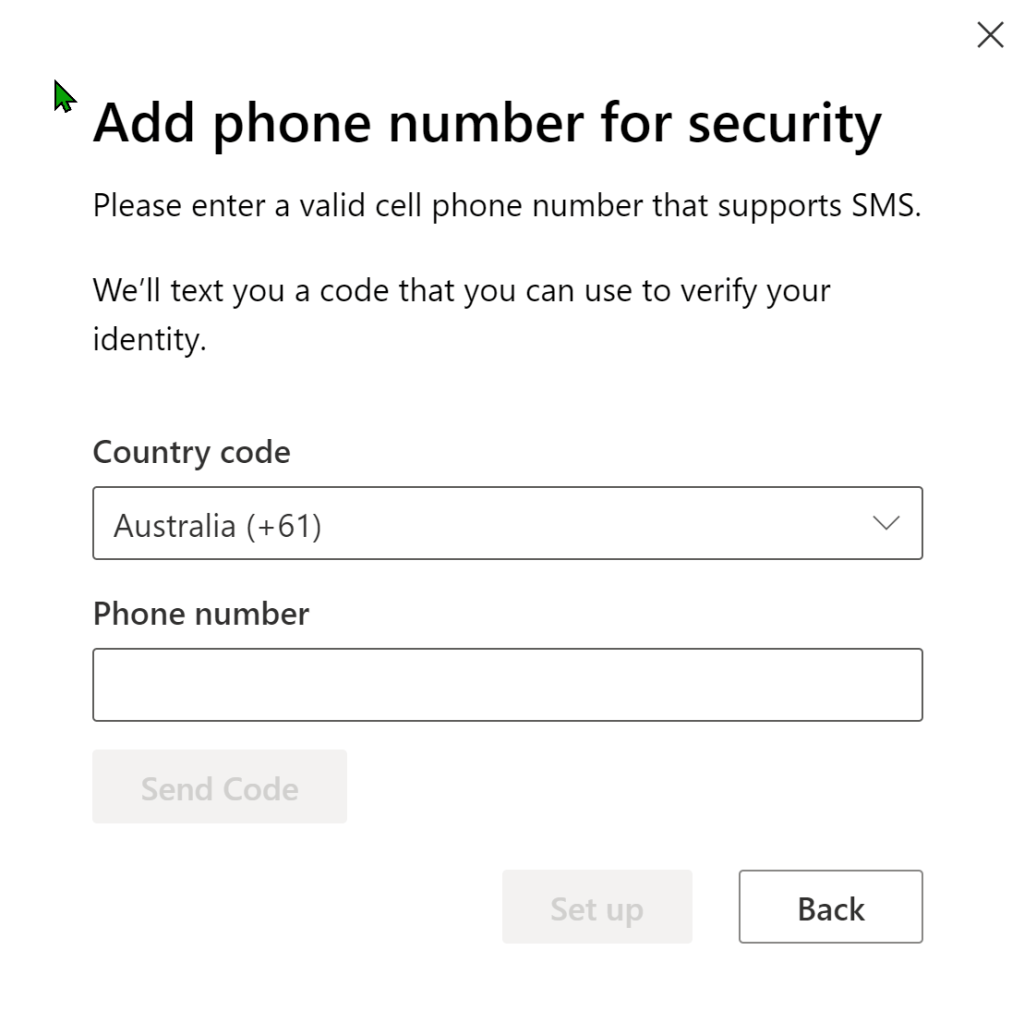
Remember your password, it has to be a long and complex one.
I strongly recommend you adopt a password manager like LastPass into your life. I’d be lost without it.
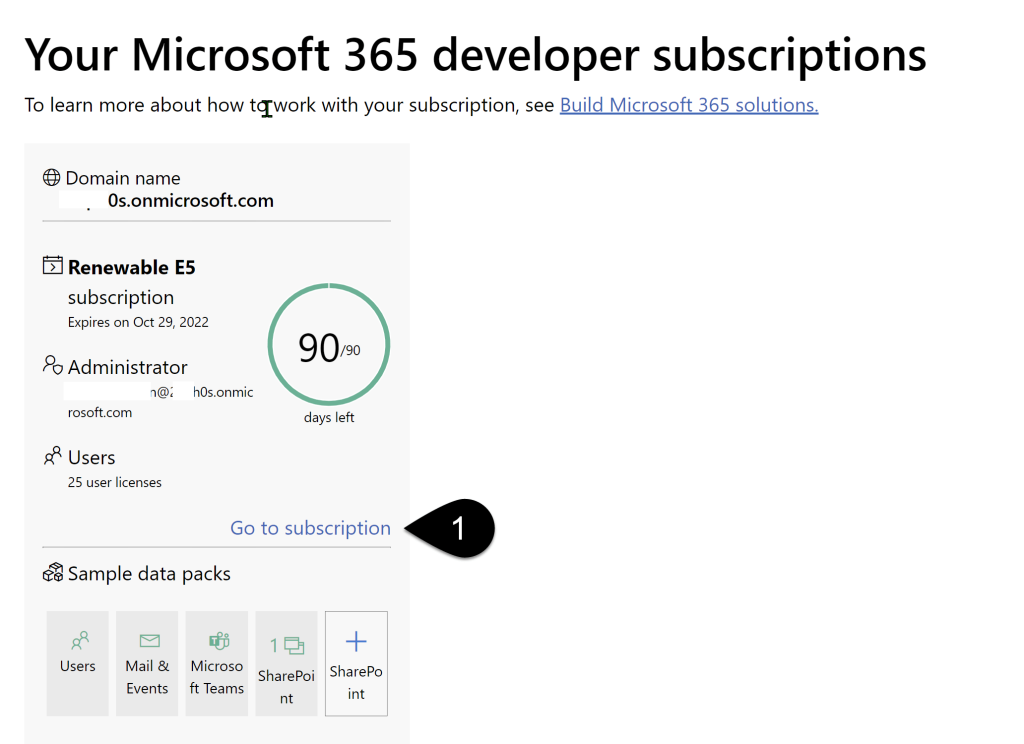
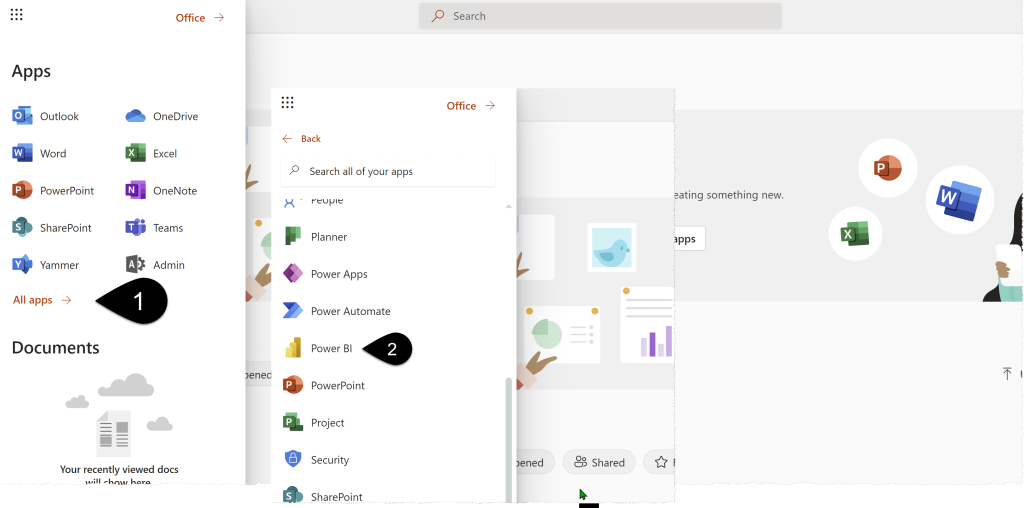
And you're done...
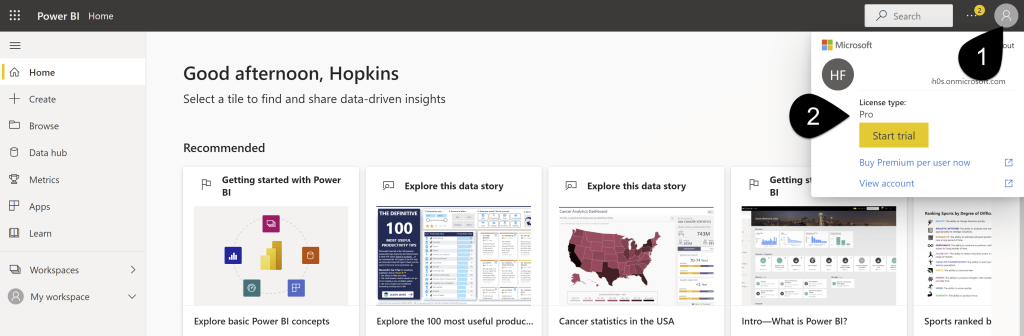
Simple and fantastic.
Power BI Desktop is also free to download so you can build your reports there and now publish and share from the Power BI “service”
Once you publish your Power BI Desktop file to your new tenant you can share your report with the world for free via File > Embed report > Publish to web (public)
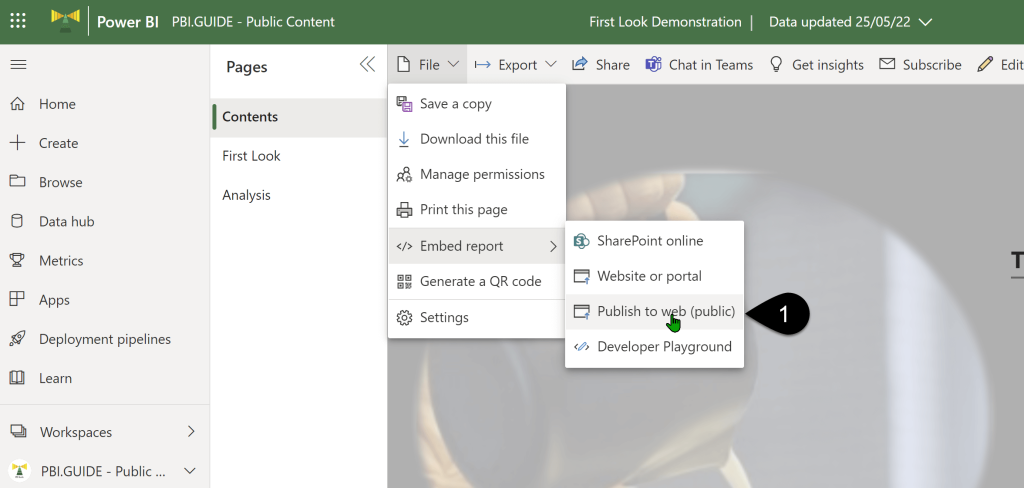
But, you'll probably get a warning like this...
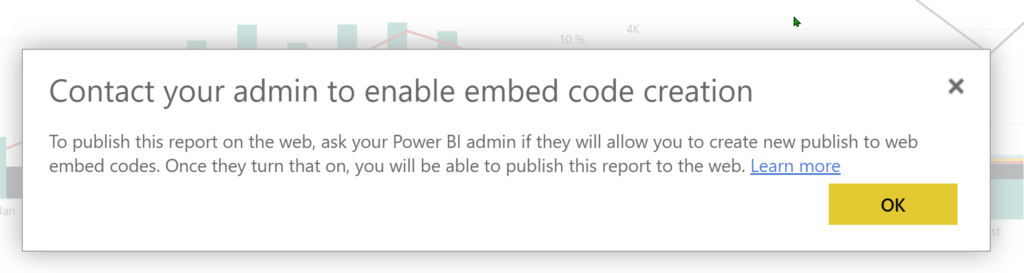
So you will need to go to the admin settings and enable “new code creation” via the following clicks:
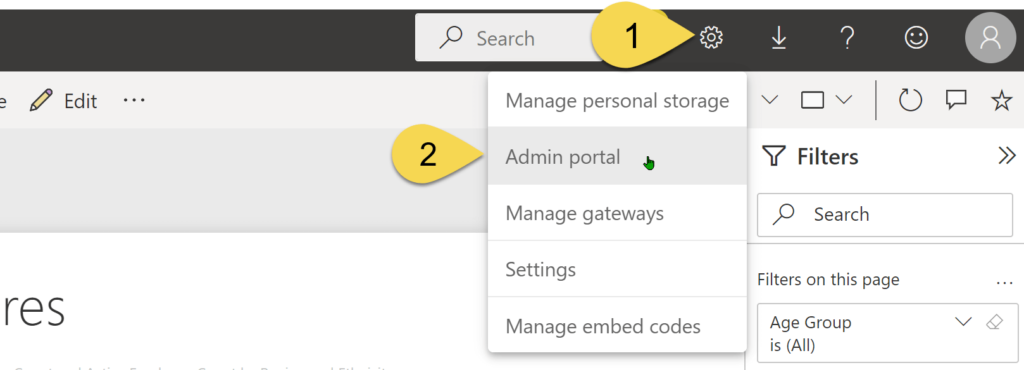
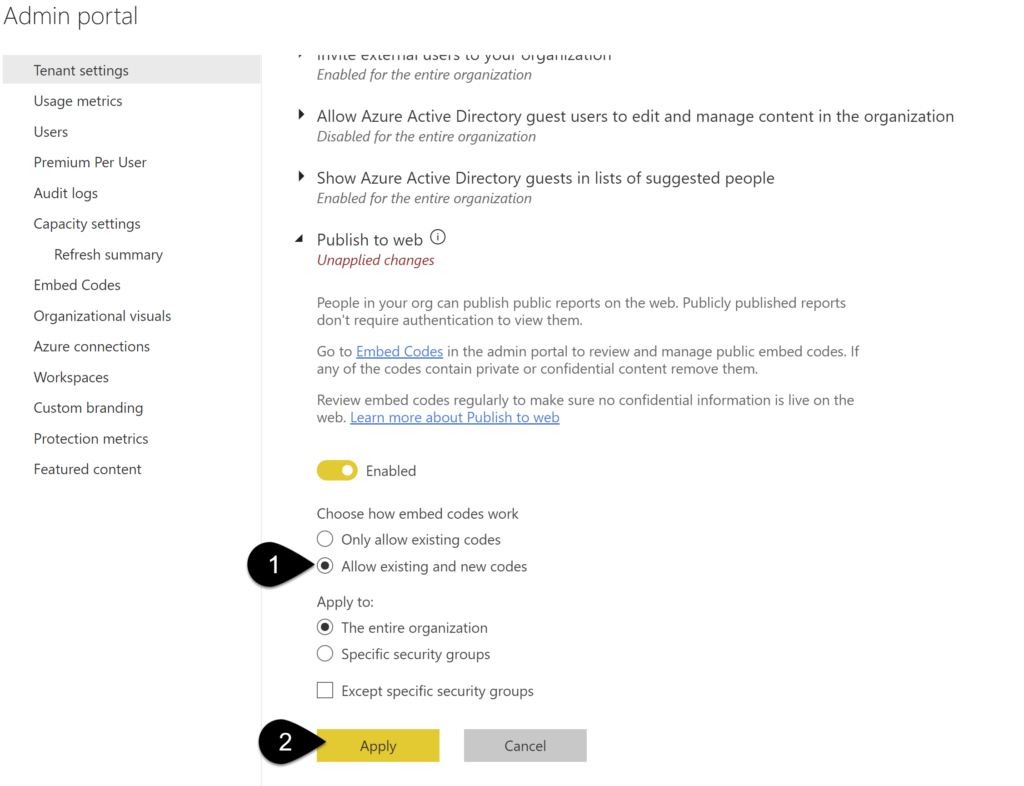
Is this useful?
Have you tried it out?
I’d love to hear your comments below

6 Responses
Thank you so much for this
This helped me creating the account
You’re welcome
Perfect! Thanks for this Wyn 🙂
No worries
Regarding the “this is advertised as a renewable 90 day offering, assuming you use and don’t abuse the service” comment – what’s your experience with this? After the 90 days I could effectively renew it with no hassle?
Hi, I haven’t tried it out but apparently yes it just keeps rolling over if you’re using it actively
See this persons experience
https://www.reddit.com/r/PowerBI/comments/121zyqb/powerbi_premium_for_development_purpose/?utm_source=share&utm_medium=ios_app&utm_name=iossmf