A new App experience for the Power BI "service"
There as been an update to the Power BI service. Previously the content of an App could only be shared with a single audience. As of September 2022 that has changed.
You can now control which reports in your workspace App are visible to which audiences.
The official announcement was made on the Power BI Blog

Optional "upgrade" when clicking Update App
If you have an existing App then clicking Update App will prompt you to upgrade.
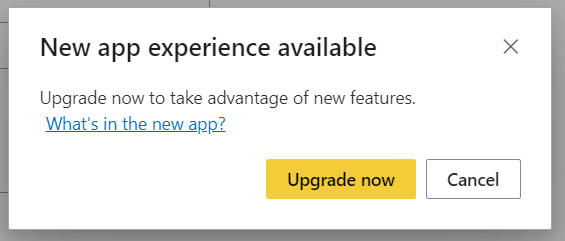
New menu with Content and Audience sections
When creating a new App or upgrading an existing one, the new menu appears containing an improved Content section and a new Audience section.
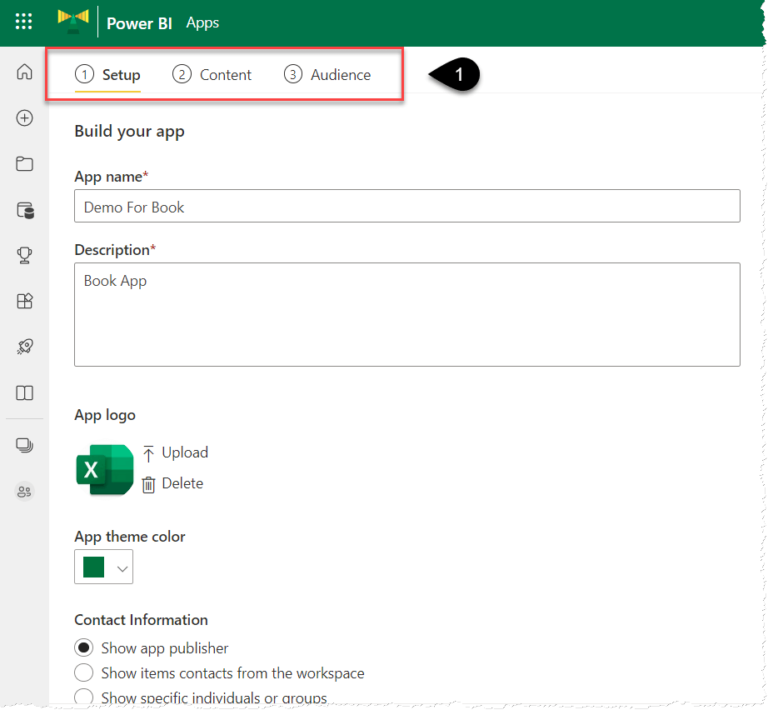
Content Section
This allows you to select the “base” content of your app which you then show to or hide from specific audiences via the Audience section. It also allows you to look inside the reports you are adding.
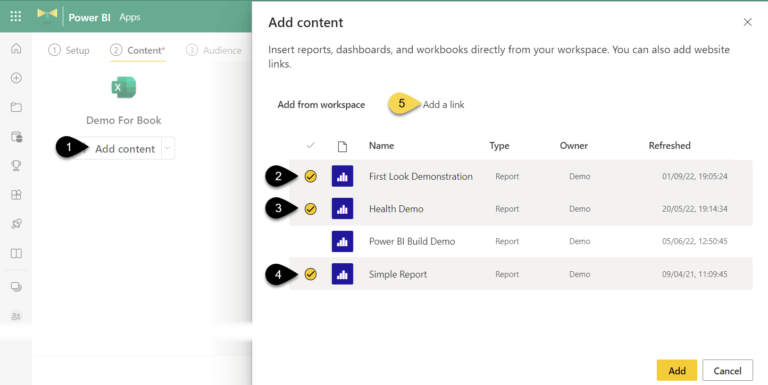
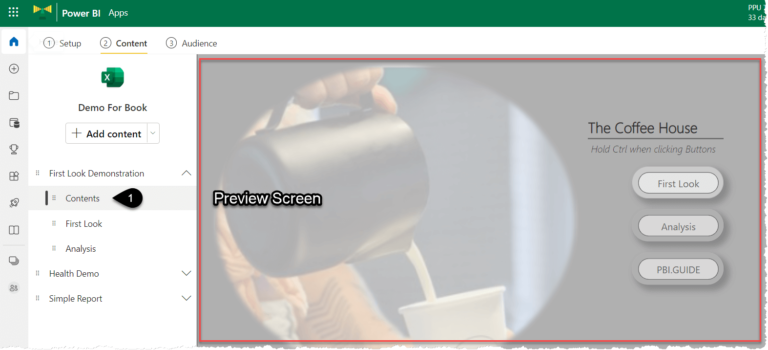
Audience Section
Click the + New Audience button (1) to add a new audience to share with. Double-click on the new audience section title to rename it (2).
Hide the reports that you don’t want this specific audience to see (3) and then enter the addresses into the Audience Access box (4)
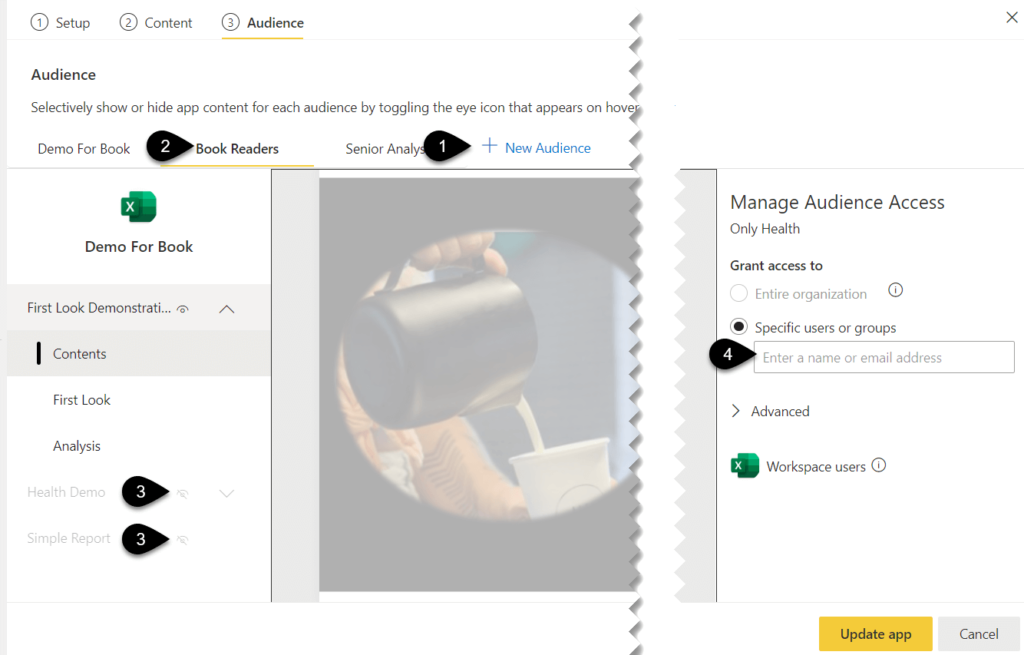
As you can see below, the Senior Analysts (1) get to see all the reports.
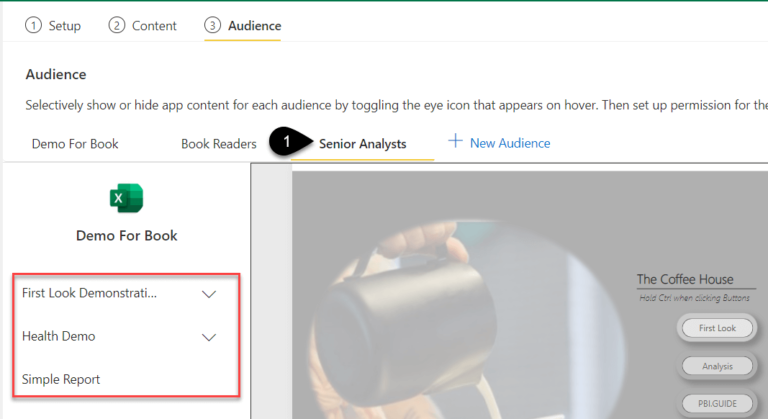
Final Thoughts
I like this updated functionality and it means you can control content via a single workspace rather than having to duplicate reports in different workspaces for different audiences.

2 Responses
We need to be able to “view app as” so we can enter a users email to verify visible reports and RLS is propagating correctly.
Agreed, that’s a good suggestion Adam