Setting up a free Personal Power BI Account
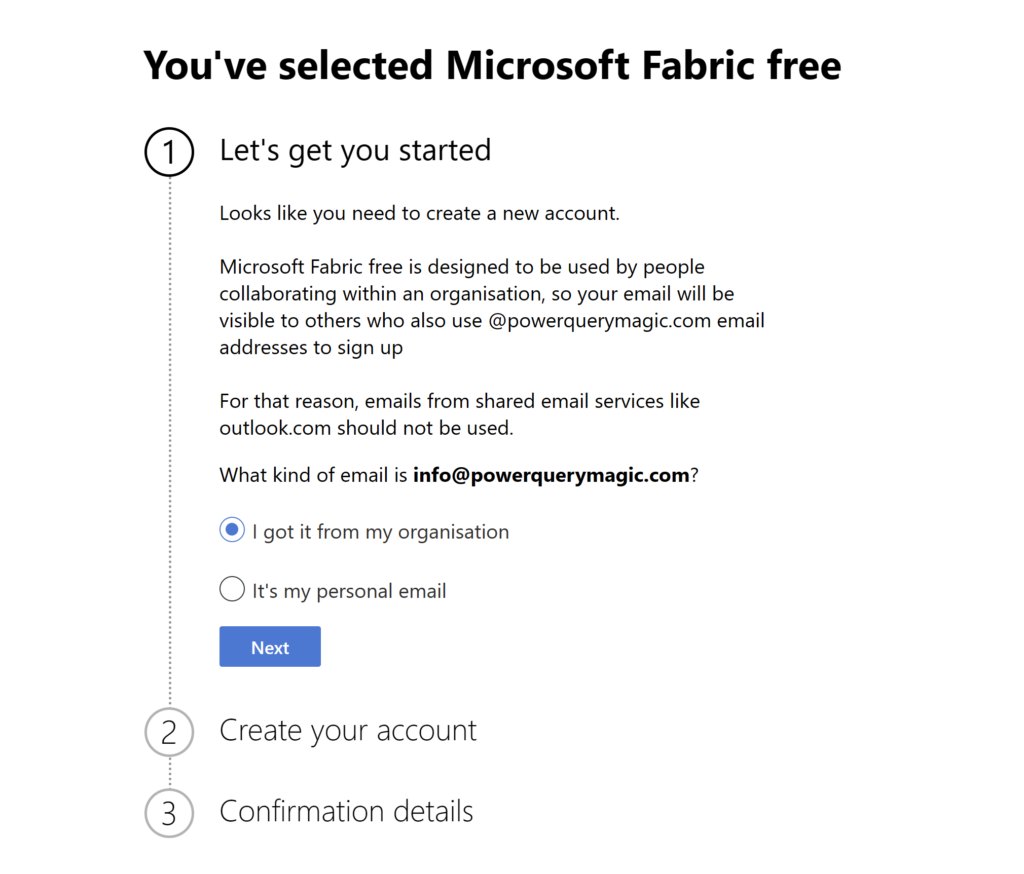
Do you want to try out the Power BI Service (PowerBI.com) or share your portfolio of reports with potential new employers?
If you have a PowerBI.com account then you can use the Publish to Web option to share your reports, but signing up for Power BI requires a “work” account.
I’d previously blogged here about using the rolling Developer Trial but that has been suspended and now requires a paid Visual Studio subscription.
These are the 3 ways I’m aware of now:
1. Buy a cheap domain via from https://www.uk2.net/ or similar domain provider and then use the email account of that domain to sign up
2.Create a free 365 E3 trial (requires a credit card) and then sign in to Power BI with the new email. According to this Microsoft Learn Article your Power BI trial will continue once you cancel your 365 trial.
Cancel via https://admin.cloud.microsoft/?#/subscriptions
3. Sign up for a free azure portal (requires a credit card) via https://azure.microsoft.com/en-us/free and during this process create a free xyz.microsoft.com account – then create a new user on this tenant and sign in via Power BI Sign in.
Publish To Web
Once you’ve signed up to PowerBI.com you’ll need to go to the Power BI admin portal and enable publish to web
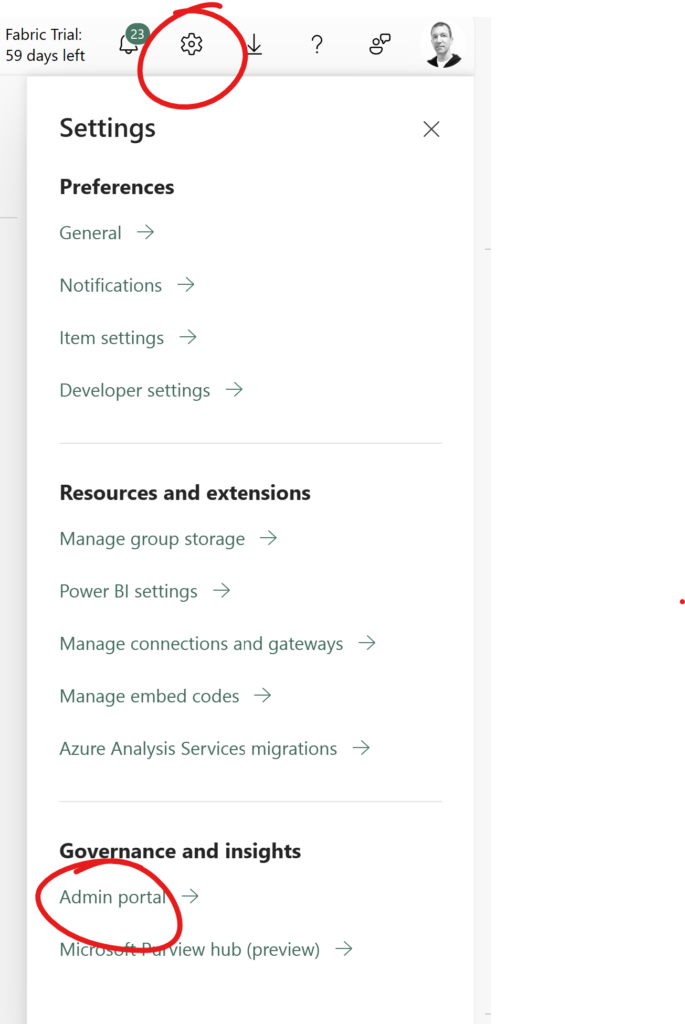
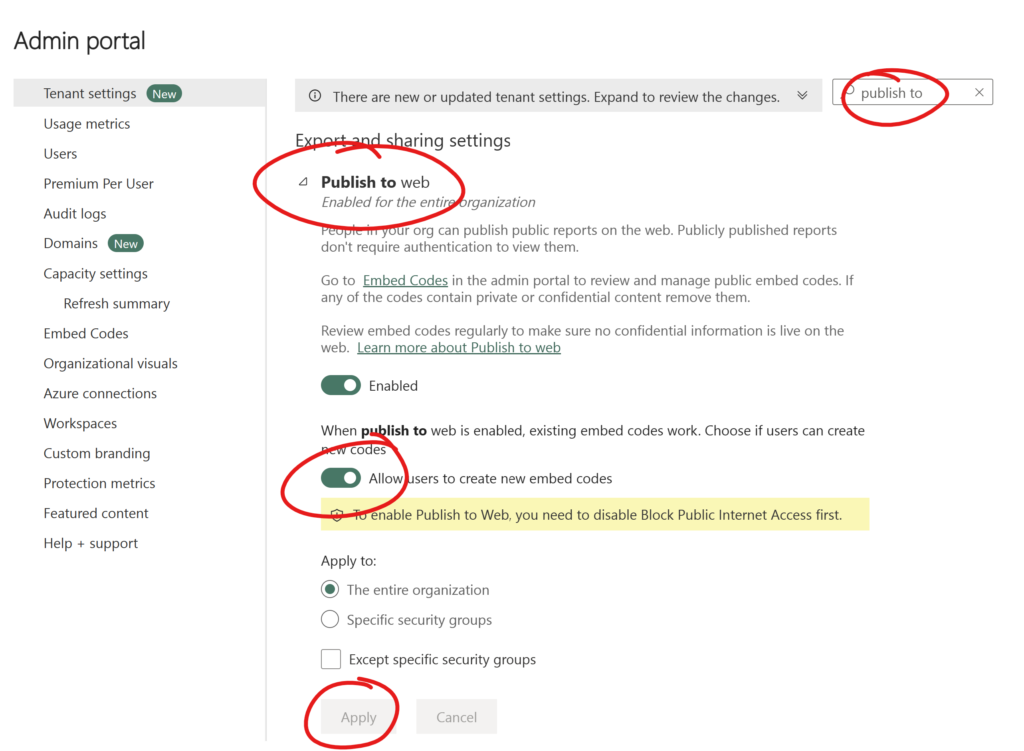
Then you can go to any report in My Workspace and click File – Embed – Publish to Web to share you report for free to the world. This process is unsecure so anyone can potentially see it.

11 Responses
Can you give some additional details on option 3? I have created an Azure account with my personal gmail, but I’m not sure what you mean by creating a free microsoft account on it:
3. Sign up for a free azure portal (requires a credit card) via https://azure.microsoft.com/en-us/free and during this process create a free xyz.microsoft.com account – then create a new user on this tenant and sign in via Power BI Sign in.
Sorry, this ended up in my blocked bin. When you sign up it should ask you to sign in to your account. At that point click I don’t have one – create one. You can then use that .onmicrosoft.com address to create a an account on PowerBI.com
fyi,
Tried #3, was only able to make a outlook.com email.
Tried #2, didn’t get any further.
Tried #3 using free zoho account and an existing domain I already had. and it worked!
Thank you!
Glad one method worked
I want it but to expensive, how to get it less expensive
I’m not sure I understand sorry, this is his to get it for free?
Hi, thanks so much for the guide! I tried #1 so now I have a .onmicrosoft.com Power BI account, and I think the publishing executes when one clicks on the Share icon right? If the is correct then it seems like we can share our workspace for 60 days before needing to subscribe for a Power BI license for $168/year–does that sound right? Here is the message I got when I clicked on the Share icon:
Upgrade to a paid Power BI license
To use Power BI paid features, contact your Microsoft 365 global admin or billing admin to upgrade your license.
You’ll get access to all paid features. What’s included?
Accessing reports shared by your colleagues
Sharing your datasets, dashboards, and reports with others
Viewing your data on the mobile app
You can also try a free trial for 60 days. By choosing “Try free”, you agree to the terms and conditions.
Yes you get a free trial so that anyone else with a Pro Licence in your tenant can securely view your report. Or if the data isn’t sensitive you can share with the world without a Pro licence using the Publish to Web option.
Got it, thanks for the quick reply. I’m on a budget (job searching), so I was hoping to not have to purchase a license, so I hadn’t understood that the free trial lasts for 60 days. Do you happen to know if the other options you shared also lean on the 60 day Power BI free trial (ie. they are all temporary solutions)?
Thanks again for sharing your guide!
Thanks for the quick reply. What I was trying to get at is that when you said “the data isn’t sensitive you can share with the world without a Pro licence using the Publish to Web option” I thought it meant that this option would allow me to share a dashboard for free–I didn’t realise it’s only free for 60 days. Did I misunderstand?
Publish to web is free all the time, it doesn’t need Pro Licence and continues to work after the Pro Licence expires. The Pro Licence is only needed to 1) Create New Workspaces 2) Share SECURELY with other specifc people