The December 2022 update to Power BI brings the long-awaited simplification of the Slicer Settings.
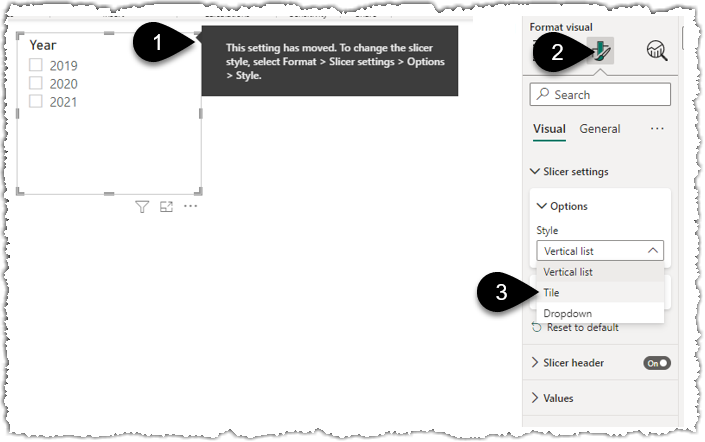
Previously some settings were found via the tiny drop down in the top right corner of the slicer and some were under the paint brush (e.g.. Vertical / Horizontal layout).
All layout options are now under Slicer Settings and the confusingly named “Horizontal” layout has been replaced with Tile. Much better!
This was one of those items that I felt strongly about and called it out on page 68 of the book :
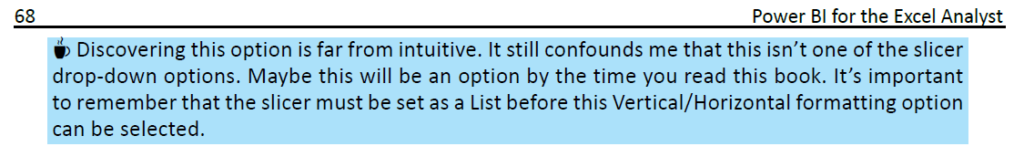
It was also something that I’d added to the ideas.powerbi.com site to encourage people to vote for.
Very glad to see it implemented in a sensible easy to use way.
